In addition to this, HuntStand Pro users will get the following benefits:
- Automatic animal tagging trough image recognition
- View a detailed heat map of game activity and movement predictions
- Easily import and sort new or existing photos using unlimited custom tags
- Manage multiple setups with 40GB of free storage space
Key Features
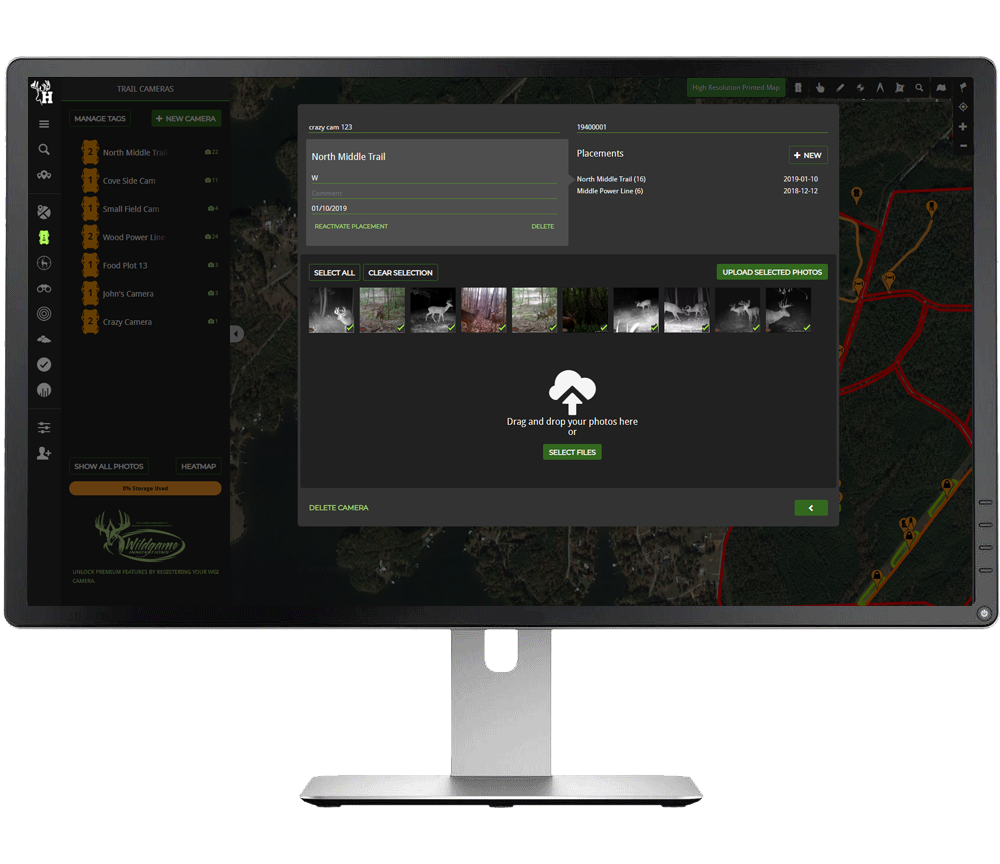
Upload images into our ecosystem so that you can organize them by camera location. These images will automatically sync with weather and solunar information.
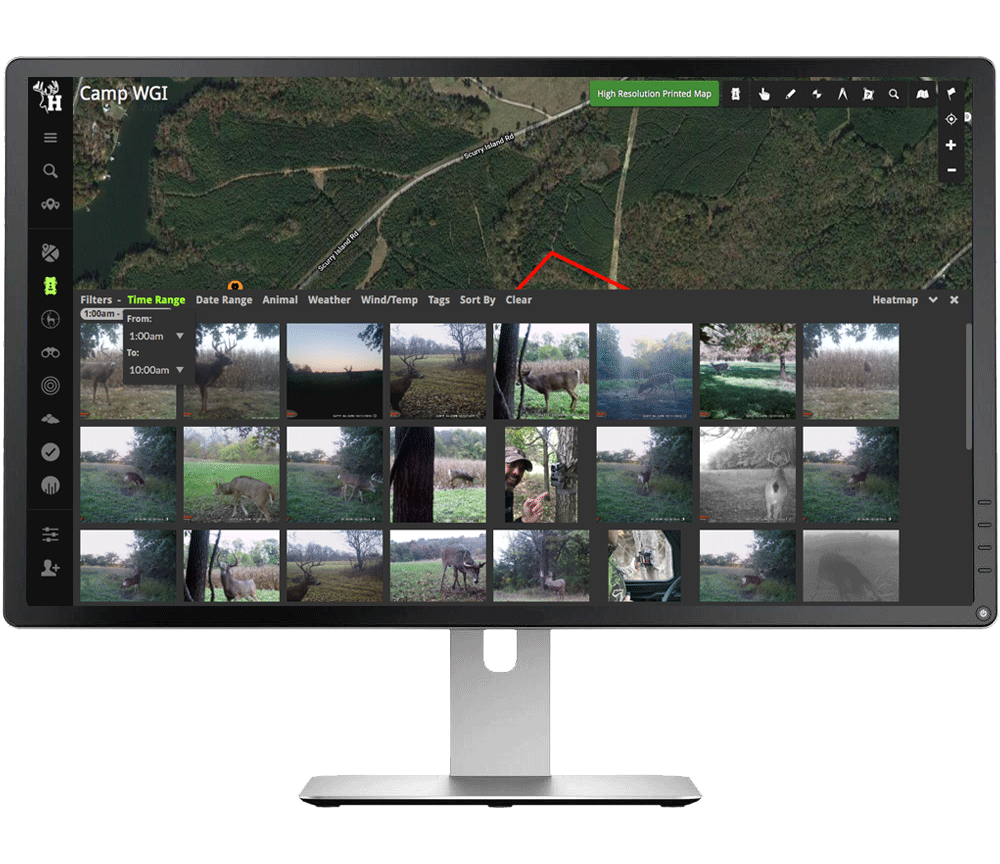
Tag and view specific game so that you can organize them by camera location and learn their travel patterns based on our range of filter variables, including time of sighting, date, animal type, weather, wind speed, and temperature.
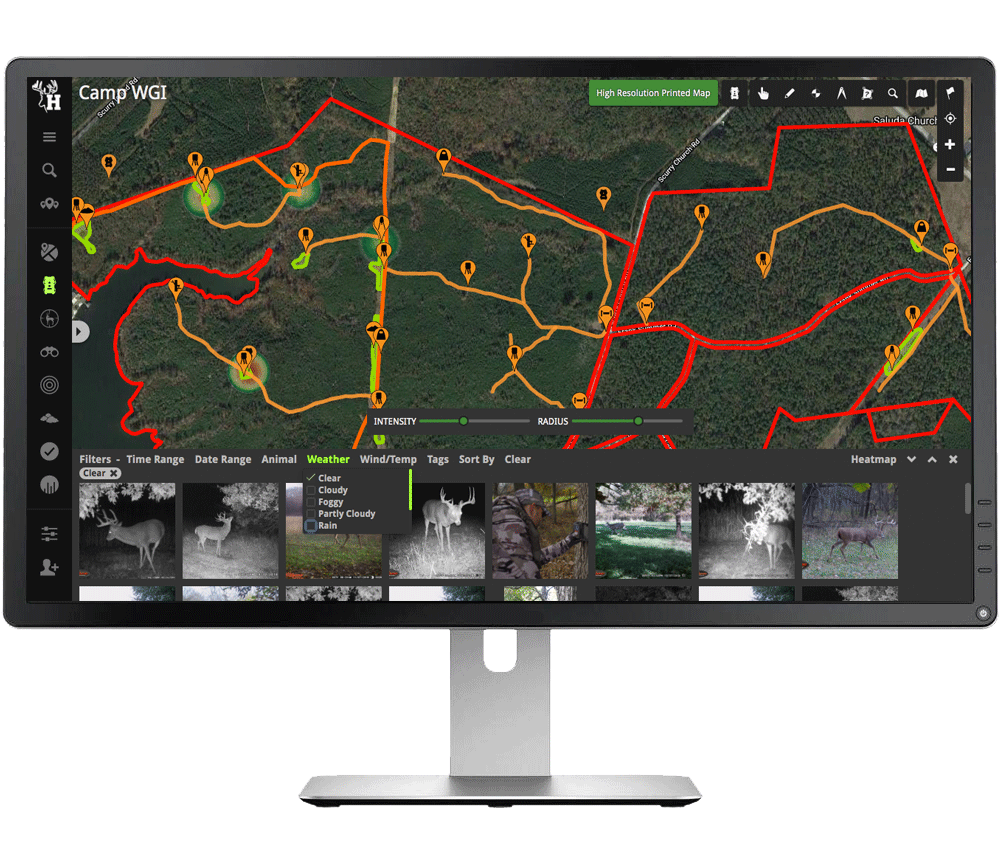
Exclusive to HuntStand Pro users: utilize a Heat Map that allows you to view trail camera activity by location.
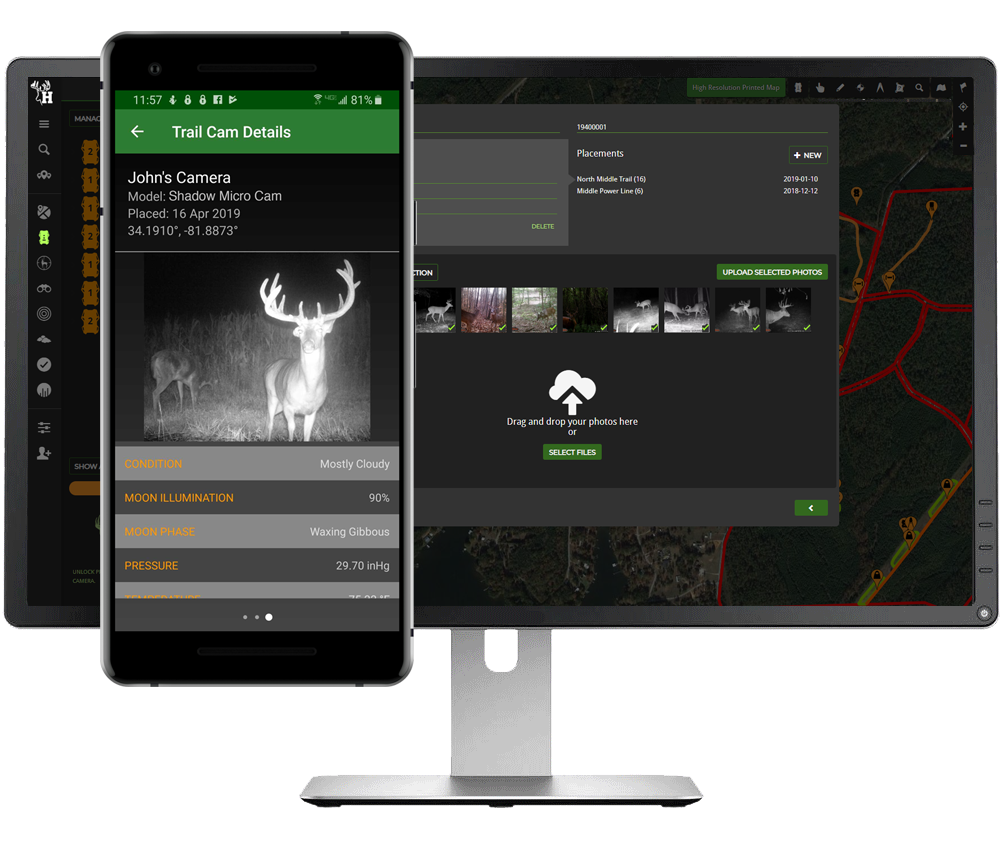
Sync your photos to the HuntStand mobile app and view your pictures on the go.
Tutorials
How to get started with no HuntStand account
In this video, we'll show you how to get setup with a HuntStand account if you do not have one so that you'll be able to take the next steps and begin using HuntStand's Trail Camera Management feature. First, you'll need to start your account and at least one Hunt Area.
How to add a new camera and add photos
In this video, we'll show you how to use the HuntStand Trail Camera Management feature by adding a new trail camera to the map as well as how to add photos to the trail camera.
How to add tags and tag photos
In this video, we'll show you how to tag photos for your trail cameras on the HuntStand Trail Camera Management feature. You can tags photos to create labels for specific game you are tracking through your trail camera photos.
How to move cameras, delete camera placements, reactivate a placement, and delete cameras
In this video, we'll show you how to use the HuntStand Trail Camera Management feature to move camera placements, delete camera placements and delete cameras completely.
How to sort photos
In this video, we'll show you how to sort photos for your trail cameras on the HuntStand Trail Camera Management feature. You can sort photos by multiple filters to decide which photos to keep while also studying trends in your Hunt Area.
How to use the heatmap
In this video, we'll show you how to use the heatmap on the HuntStand Trail Camera Management feature. You can gain access to the heatmap after you subscribe and a HuntStand Pro member. That will give you access to not only the heatmap, but 40 GB of free photo storage as well as other exclusive tools and features.
The Heatmap essentially tells you where and when to hunt in the future based on the trail camera photos your trail cams have taken in the past. Check out the video for more information.